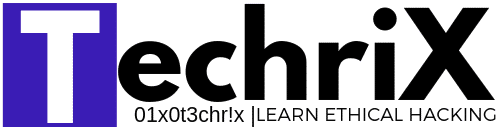Imagine your network as a bustling neighborhood. Network scanning is like going door-to-door, figuring out who lives there (devices) and what services they offer (open ports). It’s crucial for security, helping you see what’s on your network and identify potential weaknesses before attackers do.
Why Network Scanning?
- Inventory Your Network: Network scans help create a complete picture of your network. You’ll find all the devices connected, from laptops and desktops to printers and smart TVs. Having a complete inventory allows you to manage your network resources effectively and identify unauthorized devices.
- Identify Services: Not all devices are created equal. By using network scanning, you can see what services are running on each device. This might be an email server on a dedicated machine, a web server hosting your company website, or even a gaming console running online multiplayer games. Knowing what services are running helps you understand how your network is being used and identify any unnecessary or potentially risky services.
- Assess Risk: Just like a loose doorknob makes your house vulnerable, vulnerabilities in devices and software can create openings for attackers. Network scanning, particularly vulnerability scans, can identify these weaknesses. This allows you to prioritize patching and updates to address the most critical risks before they can be exploited.
Types of Network Scans
There are different ways to conduct network scans, depending on your needs:
- Discovery Scans: Think of this as knocking on doors to see if anyone’s home. These scans, often using ping sweeps or subnet scans, identify active devices on the network.
- Port Scans: Like checking mailboxes to see what services are offered, port scans look for open ports on devices. Specific ports are often associated with specific services, so an open port 22 might indicate an SSH server running for remote access.
- Vulnerability Scans: These scans go beyond just open ports. They actively probe devices and software for known weaknesses that attackers might exploit. This is like checking for loose doorknobs and faulty locks on your home.
Network Scanning Techniques
There are different techniques used for network scanning, some basic and some more advanced:
- Ping Sweeps: A simple “hello” message sent to devices to see if they respond. This is a quick way to identify active devices on the network.
- TCP Scans: These scans attempt to establish connections with devices on specific ports. By analyzing the responses, the scanner can determine if the port is open and potentially what service is running on it.
- Stealth Scans: More advanced techniques can be used to evade detection by firewalls or intrusion detection systems. These might involve sending fragmented packets or manipulating timing to appear less suspicious.
Popular Network Scanning Tools
Just like you might use a specific map app, there are different tools available for network scanning:
- Nmap: This free and powerful open-source tool is a popular choice for network scanning. It offers a wide range of features for discovery, port scanning, and vulnerability assessment.
- Nessus: Another popular tool, Nessus has a strong focus on vulnerability assessment. It includes a large database of known vulnerabilities and provides detailed information about the risks they pose.
- OpenVAS: Yet another open-source option, OpenVAS is another good choice for vulnerability scanning. It offers a modular design and a large community of users.
Using Network Scanning Tools Effectively
- Plan and Scope: Before you start scanning, it’s crucial to plan what part of your network you’ll be scanning and get proper authorization. Scanning without permission is not only unethical but could also be mistaken for a malicious attack.
- Interpret Results: Network scans generate a lot of data. Take time to analyze the information gathered to understand what it means. Prioritize vulnerabilities based on their severity and the devices they affect.
Remember:
Network scanning is a powerful tool for network security, but use it responsibly and ethically. Treat your network like your home, scan with permission, and prioritize based on risk. With the right approach, network scanning helps you see your network clearly and keep it secure.