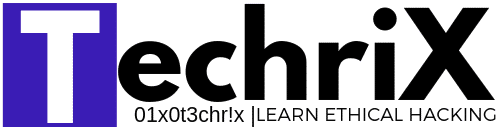In cybersecurity, a clear understanding of your network is crucial. Network scanning acts as your digital magnifying glass, helping you see all the devices, services, and potential security gaps residing within. But wait, there’s a whole toolbox of scans available! Let’s take a closer look at these different methods to get a detailed picture of your network.
1. Discovery Network Scans: Finding All the Residents
- Think of it like a headcount. Discovery scans identify all the active devices connected to your network. This is like checking each “room” (IP address) to see if someone’s “home” (active device)
- Techniques: Ping sweeps, subnet scans
- Tools: Nmap (basic ping sweep), Angry IP Scanner (user-friendly interface)
2. Port Scans: What Services Are Running?
- Imagine checking mailboxes to see what kind of services each “house” (device) offers. Port scans identify open ports on devices, which often correspond to specific services. An open port 22 might indicate an SSH server, a potential entry point for attackers.
- Techniques: TCP scans, UDP scans
- Tools: Nmap (powerful port scanning features), Nessus (professional scanner with port scanning capabilities)
3. Vulnerability Scans: Exposing Weak Spots
- These scans go beyond open ports. They actively probe devices and software for known weaknesses, similar to checking for loose doorknobs and faulty locks on every “house” (device). Early detection allows for patching and securing your network.
- Techniques: Vulnerability assessments, exploit checks
- Tools: Nessus (popular vulnerability assessment platform), OpenVAS (open-source vulnerability scanner)
Bonus Techniques: Advanced Scouting
- Stealth Scans: Imagine a spy sneaking around. Stealth scans use advanced techniques to bypass firewalls or intrusion detection systems, appearing less suspicious to potential attackers. This can be helpful for in-depth security assessments but should be used with extreme caution and only with proper authorization.
Remember:
- Network scanning is a powerful tool, but use it responsibly and ethically. Always get permission before scanning any network.
- Analyzing the results is key. Carefully review the information gathered to understand the potential risks and prioritize vulnerabilities based on their severity.
By using the right type of network scan and analyzing the results thoroughly, you can gain valuable insights into your network’s security posture. This allows you to identify and address potential weaknesses before attackers exploit them, keeping your network safe and secure.