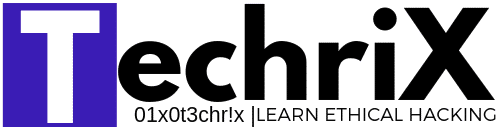WordPress is a powerful tool for building websites, but its popularity also makes it a target for hackers. Malicious actors constantly seek WordPress vulnerabilities for wordpress hacking to exploit and gain unauthorized access to WordPress sites. This can lead to a range of issues, including data theft, malware distribution, and website downtime.
Fortunately, there are steps you can take to identify and address potential vulnerabilities before they become a security nightmare. This article will guide you through various methods for checking for WordPress hacking vulnerabilities.
Why Worry About WordPress Hacking?
Hackers target WordPress sites for several reasons:
- Prevalence: The vast number of WordPress sites makes them a lucrative target for large-scale attacks.
- Outdated Software: Many website owners neglect to update their WordPress core, themes, and plugins, leaving them exposed to known vulnerabilities.
- Weak Passwords: Simple or reused passwords make it easier for hackers to gain access through brute-force attacks.
Common WordPress Hacking Techniques:
- Brute-Force Login Attempts: Hackers use automated tools to guess usernames and passwords until they gain access. These tools can try millions of combinations per minute, making weak passwords especially vulnerable.
- Exploiting Plugin and Theme Vulnerabilities: Outdated or poorly coded plugins and themes can have security holes that hackers can exploit. These vulnerabilities can range from simple bugs to complex flaws that allow attackers to inject malicious code or gain unauthorized access to your site’s data.
- SQL Injection Attacks: Hackers inject malicious code into forms or database queries to steal sensitive information. This can include usernames, passwords, user data, and even credit card information stored on your site.
- Malicious File Uploads: Hackers upload malware disguised as legitimate files, such as themes or plugins. Once uploaded, this malware can steal data, redirect visitors to malicious websites, or deface your website.
- Cross-Site Scripting (XSS): Hackers can inject malicious scripts into your website that run in a user’s browser. These scripts can steal cookies, capture keystrokes, or redirect users to phishing sites.
- Phishing Attacks: Hackers may target website administrators with phishing emails designed to steal their login credentials. Once they have access, they can take complete control of the website.
Tools Used for WordPress Hacking:
While the specifics may change, hackers often utilize a combination of the following tools:
- Automated Scanners: These tools can scan websites for known vulnerabilities in WordPress core, themes, and plugins.
- Password Cracking Tools: These tools can crack weak passwords through brute-force attacks or dictionary attacks.
- Exploit Kits: These pre-made toolkits contain code that can exploit specific vulnerabilities in WordPress or its plugins.
- Social Engineering Techniques: Hackers may use phishing emails, fake login pages, or other deceptive methods to trick website administrators into giving up their login credentials.
Is WordPress Easy to Hack?
WordPress itself is not inherently insecure. However, the ease of hacking a WordPress site depends on several factors:
- Security Awareness of the Website Owner: Website owners who prioritize security by keeping WordPress core, themes, and plugins updated, using strong passwords, and employing security measures like 2FA significantly reduce the attack surface.
- Vulnerability of Plugins and Themes: Free or poorly maintained plugins and themes are more likely to have exploitable vulnerabilities.
By following security best practices and staying vigilant, you can make it significantly harder for hackers to target your WordPress site.
Checking for WordPress Hacking Vulnerabilities:
Here are some methods to identify potential weaknesses in your WordPress site:
- Update WordPress Core, Themes, and Plugins: This is the single most important step. Regularly update your WordPress core, themes, and plugins to benefit from the latest security patches.
- Use a Security Scanner: Several free and paid security scanners can be used to identify vulnerabilities in your WordPress installation, themes, and plugins. These scanners often provide detailed reports with remediation steps. Consider using a reputable security scanner like Sucuri SiteCheck or Wordfence Security.
- Review User Permissions: Ensure that only authorized users have access to your WordPress dashboard, and limit their permissions based on their roles. Don’t grant administrator access to everyone who needs to edit content.
- Check for Backdoors: Hackers may install backdoors to maintain access to your site even after changing passwords. Look for suspicious files or code within your WordPress directories. You can use security plugins like Wordfence to scan for backdoors.
- Monitor Website Activity: Utilize website monitoring tools to track activity logs and identify any suspicious login attempts, file changes, or unusual traffic patterns. Tools like Google Search Console and security plugins can help you monitor activity.
Securing Your WordPress Site:
By taking proactive measures, you can significantly reduce the risk of WordPress hacking:
- Strong Passwords: Use unique and complex passwords for all your WordPress accounts. Consider a password manager to generate and store strong passwords securely.
- Two-Factor Authentication (2FA): Enable 2FA for an extra layer of security. This requires a code from your phone in addition to your username and password for login. Many security plugins offer built-in 2FA functionality.
- Limit Login Attempts: Plugins can help limit the number of login attempts allowed within a specific timeframe, making brute-force attacks less effective. Consider plugins like Limit Login Attempts Reloaded.
- Regular Backups: Maintain regular backups of your entire WordPress site, including databases, themes, and plugins. This allows you to restore your site quickly in case of a security breach. Utilize backup plugins or your hosting provider’s backup services.
- Stay Informed: Stay updated on the latest WordPress security news and vulnerabilities. Reputable WordPress security blogs and forums can be valuable resources. Subscribe to security blogs like Wordfence Blog or WP Tavern.
Conclusion
Checking for WordPress hacking vulnerabilities is an ongoing process. By implementing the strategies outlined above, you can significantly strengthen your website’s security posture and deter malicious actors. Remember, even basic security measures can make a world of difference in protecting your WordPress site from hacking attempts.
Additionally, consider these points:
- Choose Reputable Themes and Plugins: Stick to themes and plugins from trusted developers with good reputations for security. Free themes and plugins may not be maintained or updated regularly, increasing the risk of vulnerabilities.
- Keep Software Updated: This applies not only to WordPress core, themes, and plugins, but also to your server software. Outdated server software can also have security holes that hackers can exploit.
- Secure Your Hosting Environment: Choose a reputable hosting provider that prioritizes security and offers features like firewalls and malware scanning.
- Be Wary of User-Uploaded Content: If your site allows user-uploaded content, implement measures to scan for malicious code or files.
By following these security best practices and remaining vigilant, you can significantly reduce the risk of your WordPress site becoming a target for hackers. Remember, security is an ongoing process, so stay informed and adapt your strategies as needed.