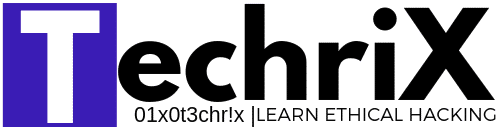In the ever-evolving world of cybersecurity, understanding an attacker’s tactics is crucial for building robust defenses. OS fingerprinting and banner grabbing are two fundamental reconnaissance techniques employed by attackers to gather intel about a target system’s operating system (OS) and running services. This intel can be used to launch more targeted attacks, exploit known vulnerabilities, and ultimately gain unauthorized access.
- OS Fingerprinting: Unmasking the Operating System (OS)
- Banner Grabbing: A Straightforward Approach
- Why Do Attackers Use OS Fingerprinting and Banner Grabbing?
- Protecting Yourself from OS Fingerprinting and Banner Grabbing:
- Beyond the Basics: Advanced Techniques
- How to Perform OS Fingerprinting and Banner Grabbing (Ethical Hacking)
- OS Fingerprinting:
- Banner Grabbing:
- Ethical Hacking Considerations:
- Additional Tips:
OS Fingerprinting: Unmasking the Operating System (OS)
Imagine a detective piecing together clues about a suspect. OS fingerprinting operates in a similar fashion. It involves sending specially crafted packets or requests to a target system and analyzing the response. These responses often contain subtle details that reveal the underlying OS, such as:
- TCP/IP Stack Implementation: Different operating systems have slight variations in how they implement the TCP/IP protocol stack. These variations can be like fingerprints, identifying the specific OS.
- Default Services and Ports: Many operating systems have specific services running on predefined ports. Identifying these open ports and the services associated with them can be indicative of the OS.
- Version Strings: Some services may unknowingly send back version information in their responses. This information can directly reveal the operating system and its version, making it a goldmine for attackers.
Banner Grabbing: A Straightforward Approach
While OS fingerprinting involves analyzing subtle clues, banner grabbing takes a more direct approach. It involves simply connecting to a service on a specific port and reading the initial banner or welcome message displayed by the service. This banner may contain valuable information such as:
- Operating System Name and Version: The service itself might disclose the underlying operating system and its version in the banner, making it a low-hanging fruit for attackers.
- Software Name and Version: Similar to OS information, the banner may reveal the name and version of the specific software running on the port, providing attackers with a roadmap for potential vulnerabilities.
Why Do Attackers Use OS Fingerprinting and Banner Grabbing?
Understanding the target system’s operating system grants attackers a significant advantage:
- Identifying Vulnerabilities: Specific vulnerabilities are often associated with particular operating systems and versions. By knowing the OS, attackers can target known exploits to gain unauthorized access, significantly increasing their chances of success.
- Tailoring Attacks: Attackers can craft more sophisticated attacks by knowing the specific services running on the system. This allows them to exploit vulnerabilities specific to those services, bypassing generic defenses.
- Evasion Techniques: Some security measures may focus on detecting attacks targeting specific operating systems. By using OS fingerprinting, attackers can potentially evade such detection mechanisms, masking their true intentions.
Protecting Yourself from OS Fingerprinting and Banner Grabbing:
While these techniques can reveal some information, there are steps you can take to mitigate their effectiveness:
- Keep Software Updated: Regularly updating your operating system and applications patches known vulnerabilities that attackers might exploit. This significantly reduces the attack surface and makes it harder for attackers to gain a foothold.
- Minimize Open Ports: Close any unnecessary ports to limit the attack surface and the information attackers can gather. Unnecessary ports are like open doors, inviting attackers to peek inside.
- Filter Incoming Traffic: Implement firewalls to filter incoming traffic and block suspicious connections. Firewalls act as gatekeepers, only allowing authorized traffic to pass through.
- Customize Banners (if possible): Consider customizing service banners to remove sensitive information such as the specific OS version. While not always feasible, removing this information can make it harder for attackers to pinpoint your exact vulnerabilities.
Beyond the Basics: Advanced Techniques
While OS fingerprinting and banner grabbing are basic techniques, attackers may employ more sophisticated methods:
- Stealthy Techniques: Attackers may use techniques to mask their true identity (IP address) and origin, making it harder to identify the source of the information gathering attempt. This makes them like ghosts, difficult to track down.
- Coordinated Techniques: OS fingerprinting and banner grabbing are often combined with other reconnaissance techniques to build a more comprehensive picture of the target system. Attackers may use a combination of methods, painting a complete picture of your defenses before launching an attack.
How to Perform OS Fingerprinting and Banner Grabbing (Ethical Hacking)
Important Note: These techniques should only be used on authorized systems with proper permission. Performing these actions on unauthorized systems is illegal.
Here’s a glimpse into how these techniques work, along with some ethical hacking tools:
OS Fingerprinting:
- Nmap (Network Mapper): This free and open-source tool is a powerful network scanner that can be used for OS fingerprinting. Nmap sends various probes to a target system and analyzes the responses to identify the OS and services running on it.
- Online Tools: Several online tools claim to perform OS fingerprinting. However, these tools may not be as reliable or customizable as dedicated software like Nmap. Use them with caution and for educational purposes only.
Banner Grabbing:
- Netcat (nc): This versatile command-line tool can be used for simple banner grabbing. By specifying the target IP address, port number, and adding the
-vflag for verbose output, you can view the banner displayed by the service running on that port.
Here’s an example of using Netcat for banner grabbing:
nc -v [target_IP] [port_number]
- Python Scripting: For more advanced banner grabbing, you can write a simple Python script that connects to multiple ports and displays the corresponding banners. This allows for automation and efficiency.
Ethical Hacking Considerations:
- Always obtain permission: Before performing any OS fingerprinting or banner grabbing activities, ensure you have explicit permission from the system owner.
- Respect legal boundaries: These techniques should never be used on unauthorized systems or for malicious purposes.
- Minimize impact: Keep the number of probes sent to a minimum to avoid overwhelming the target system.
- Document your actions: Maintain a log of your activities, including the target system, purpose, and obtained information.
Remember: The goal of ethical hacking is to identify vulnerabilities and improve security, not to exploit them.
Additional Tips:
- Stay updated: As technology evolves, so do the techniques used for OS fingerprinting and banner grabbing. Stay informed about the latest tools and methodologies used by attackers.
- Defense in depth: Don’t rely solely on preventing information gathering. Implement layered security measures to protect your systems even if some information is revealed.
- Security awareness: Educate users about the risks of social engineering and other techniques that attackers might use to gain access to systems.
By understanding OS fingerprinting and banner grabbing, and by implementing robust security practices, you can significantly reduce the risk of successful cyberattacks.